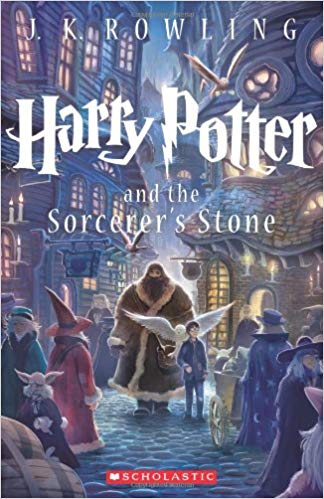 Harry Potter and the Sorcerer’s Stone
Harry Potter and the Sorcerer’s Stone
Harry Potter
Fantasy
Scholastics
June 26, 1997
Hardback
309
LONDON TIMES
Snake Attack
Reporter Addy Blahauvietz
London Zoo
This week on Wednesday at 12:00pm a traumatic incident happened at the London Zoo. It involved Harry Potter and the Dursley family. Witnesses report Harry spoke to a snake.
 Piers celebrated Dudley’s birthday. They went to the zoo. They first went to the reptile exhibit. Like all other kids they liked tapping on the window. The snake ignored all of them.
Piers celebrated Dudley’s birthday. They went to the zoo. They first went to the reptile exhibit. Like all other kids they liked tapping on the window. The snake ignored all of them.
Everyone thinks the snake is boring. But Harry stayed to watch the snake.
Then, Harry started talking to the snake. He didn’t know why, it just sort of happened.
“All I could hear was hissing from the snake. But I could hear the boy talking. And it looked like they could understand each other, it was kinda weird.” Commented a witness.
All the sudden Piers heard Harry talking to someone. “DUDLEY!! MR.DURSLEY! COME LOOK AT THE SNAKE! YOU WON’T BELIEVE WHAT IT’S DOING!” Yelled Piers to the Dursley family.
They all came over and started to see what Harry was doing. They wonder if he could actually talk to a snake. Dudley was standing right by the window to marvel at snake when all of the sudden, the glass disappeared.
Dudley was laying on the floor of the snake habitat, traumatized as the snake slithered away. You could hear the building fill with screams as the snake escaped.
Vernon Dursley said to local news reporters “Whenever that boy is with us something goes wrong and it’s always his fault! I told him not to do anything this time.”
In conclusion, we are almost positive that Harry Potter can talk to snakes. We do not have an update on where the snake could be now. According to Harry, the snake is off to Brazil! We all can assume Dudley has some problems now, maybe a phobia of snakes.

